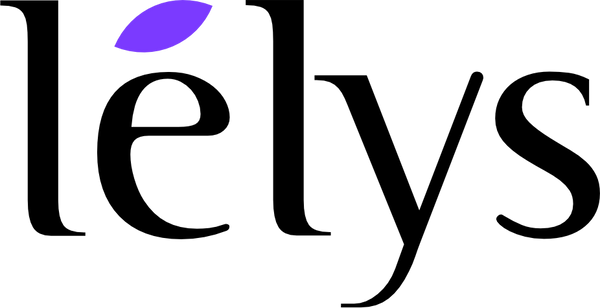Frequently Asked Questions
What if I have forgotten my account password?
When signing in you can click on the forgotten password link below the sign-up area. You will be redirected to a new page where you will be instructed to fill in your registered email address. You will receive an email with a link to reset the password.
How do I signup for Lely’s account?
You can signup by providing your email address, password, and a name of your choice.
How can I save my address on Lely’s?
When you sign up for your Lely’s account, you can enter all your details including your address and phone number onto your account page and it will be recorded for future purposes! This way you do not have to keep filling in your details for every new order. To manage your address(es), visit the “My Account” page and click the “Address” tab.
How can I make a Lely’s account?
Just click on the “Create Account” button. Fill in your name, email address, and password. You can even sign up using your Facebook or Google+ account.
Why is my order not showing?
If your most recent order is not showing after successful payment, please do not worry, please check again after 10 minutes.
What do I do in case of failed delivery?
In case of a Failed Delivery, please contact us through our customer support contact details.
How do I check the current status of an order?
You can review the status of your orders and other related tracking information by visiting the “My Orders” section.
- Once the order is shipped, you can see a button “Track” which will give you more detailed information about your order status.
- If your order has been shipped and you are still not able to know the order status through the tracking link, wait for 12 hours. In some rare cases, the courier partner takes up to 12 hours to activate the tracking link. Kindly check after the mentioned time frame.
How can I change phone number or address in order?
If you wish to change your order phone number and/or address, you can do so by navigating to the ‘My Order’ section before shipping. You will see a small edit icon to edit the details. You cannot change the address or number once the product is shipped.
What is Cash on Delivery (CoD)?
If you are still uncomfortable making online payments, you can use our Cash on Delivery (CoD) facility. This facility allows you to pay your invoice amount in cash at the time of actual delivery to your doorstep. All you have to do is select Cash on Delivery as your payment option during checkout. Kindly note:
- You can only make CoD payments in Indian Rupees. Currently, we do not accept foreign currency or demand drafts.
- Due to the limitations of the courier partners we use, CoD is not yet available for all zip codes in India. During the checkout process, you can use our Zip Code Finder to check if the CoD facility is available for your delivery address.
- The CoD facility is free for all orders above Rs.1000.
For any COD orders below Rs.1000, there is Rs.60 CoD fee.
How safe is it to use your debit/credit card or make an online payment on Lely’s?
We use the secure payment gateway for card payments. These are industry-standard secure payment methods so that we can ensure that all your online transactions at Lely’s are processed in an extremely secure environment. What steps does Lely’s take to prevent card fraud? Our trusted online payment partners monitor transactions continuously for suspicious activity and flag potentially fraudulent transactions for manual verification by our team:
- When our team is unable to rule out the possibility of fraud categorically, the transaction is kept on hold, and the customer is requested to provide identity documents.
- The ID documents help us ensure that the purchases were indeed made by a genuine cardholder.
How do I pay for a Lely’s purchase?
You can pay for a Lely’s purchase by one of the following options:
- Credit card/Debit card
- Cash on Delivery
How can I use a coupon code on my order?
- When you click on the “place order” button, you are directed to a page where you can redeem any Reward Points or coupon code.
- On this page, you can enter the coupon code and the respective discount will be applied to your order.
- You can then proceed to checkout and pay the remaining amount using any other form of payment.
Note: Only one coupon code can be used on a single order. If you choose to cancel an order after applying a coupon code, it would not be usable for a later purchase. In case of suspected misuse of coupons, Lely’s reserves the right to cancel orders.
Can I buy multiple products in the same order?
Yes, surely you can! Just add all the products to your shopping bag and then click on the checkout button. You will also be able to save shipping and COD charges according to our shipping policy.
How can I save my address on Lely’s?
When you sign up for your Lely’s account, you can enter all your details including your address and phone number onto your account page and it will be recorded for future purposes! This way you do not have to keep filling in your details for every new order. To manage your address(es), visit the “My Account” page and click the “Address” tab.
Can I edit my order after confirmation?
Unfortunately, you cannot add the product(s) after placing the order. However, you can cancel the product(s) before it has been shipped. For doing so, go to ‘My Order’ section and cancel the items.
Can I leave items in my shopping bag for a future purchase?
Yes, you can leave items in your shopping bag, however, the price and availability of these products will be reflected on a real-time basis. Hence, there is a possibility that the product may get sold out or the offer on the product may expire from the time you added it to your shopping bag.
Can I order a product that is “Out of Stock”?
Unfortunately, products listed as “Out of Stock” are not available for sale. However, we can notify you as soon as the product is back in stock.
- Simply click on the product.
Once you are on the product page, you will immediately see an option to notify you - when the product is back in stock. All you have to do is provide your registered email address.
Do I need to have an account to place an order at Lely’s?
Yes, you need to have an account. For creating an account, you can navigate to create account section.
How do I know that my order is confirmed?
Once your order is confirmed, you will see a confirmation page displaying a unique Order ID, a listing of the item(s) you have ordered and the shipping address. In addition, you will receive an email confirming your order details. You will also be notified when we dispatch the item(s) from our warehouse with the respective tracking details.
How do I place an order at Lely’s?
You can place your order in a few simple steps :
- Step 1: Click the ‘Add to Bag’ button on the products you wish to purchase and they will be added to your shopping bag.
- Step 2: Register with Lely’s by clicking on the “Account” button on the top right-hand corner of the page and clicking on “Sign Up”.
When you sign up for your Lely’s account, you can enter all your details including your address and phone number on to your account page and it will be recorded for future purposes! - Step 3: You can then click on your shopping bag in the top right corner of the page and use any coupon codes by clicking on “Got a Coupon Code? Apply it here” to receive a discount on your order
- Step 4: Either you can “Continue shopping” or click on the “Checkout” button to proceed to the next steps.
- Step 5: Provide us with your email address, shipping address and payment details. Finally, click on “place order” to go ahead.
- Step 6: Once the order is placed, you will see a confirmation page with an order number. Also, we will send you an email confirming your order.
What are the benefits of signing up?
You don’t have to fill in your address and payment details more than once.
What if I have forgotten my account password?
When signing in you can click on the forgotten password link below the sign-up area. You will be redirected to a new page where you will be instructed to fill in your registered email address. You will receive an email with a link to reset the password.
How do I signup for Lely’s account?
You can signup by providing your email address, password, and a name of your choice.
How can I save my address on Lely’s?
When you sign up for your Lely’s account, you can enter all your details including your address and phone number onto your account page and it will be recorded for future purposes! This way you do not have to keep filling in your details for every new order. To manage your address(es), visit the “My Account” page and click the “Address” tab.
How can I make a Lely’s account?
Just click on the “Create Account” button. Fill in your name, email address, and password. You can even sign up using your Facebook or Google+ account.
How can I change phone number or address in order?
If you wish to change your order phone number and/or address, you can do so by navigating to the ‘My Order’ section before shipping. You will see a small edit icon to edit the details. You cannot change the address or number once the product is shipped.
How can I save my address on Lely’s?
When you sign up for your Lely’s account, you can enter all your details including your address and phone number onto your account page and it will be recorded for future purposes! This way you do not have to keep filling in your details for every new order. To manage your address(es), visit the “My Account” page and click the “Address” tab.
Do I need to have an account to place an order at Lely’s?
Yes, you need to have an account. For creating an account, you can navigate to create account section.
What are the benefits of signing up?
You don’t have to fill in your address and payment details more than once.
Why is my order not showing?
If your most recent order is not showing after successful payment, please do not worry, please check again after 10 minutes.
What do I do in case of failed delivery?
In case of a Failed Delivery, please contact us through our customer support contact details.
How do I check the current status of an order?
You can review the status of your orders and other related tracking information by visiting the “My Orders” section.
- Once the order is shipped, you can see a button “Track” which will give you more detailed information about your order status.
- If your order has been shipped and you are still not able to know the order status through the tracking link, wait for 12 hours. In some rare cases, the courier partner takes up to 12 hours to activate the tracking link. Kindly check after the mentioned time frame.
Can I edit my order after confirmation?
Unfortunately, you cannot add the product(s) after placing the order. However, you can cancel the product(s) before it has been shipped. For doing so, go to ‘My Order’ section and cancel the items.
How do I know that my order is confirmed?
Once your order is confirmed, you will see a confirmation page displaying a unique Order ID, a listing of the item(s) you have ordered and the shipping address. In addition, you will receive an email confirming your order details. You will also be notified when we dispatch the item(s) from our warehouse with the respective tracking details.
What is Cash on Delivery (CoD)?
If you are still uncomfortable making online payments, you can use our Cash on Delivery (CoD) facility. This facility allows you to pay your invoice amount in cash at the time of actual delivery to your doorstep. All you have to do is select Cash on Delivery as your payment option during checkout. Kindly note:
- You can only make CoD payments in Indian Rupees. Currently, we do not accept foreign currency or demand drafts.
- Due to the limitations of the courier partners we use, CoD is not yet available for all zip codes in India. During the checkout process, you can use our Zip Code Finder to check if the CoD facility is available for your delivery address.
- The CoD facility is free for all orders above Rs.1000.
For any COD orders below Rs.1000, there is Rs.60 CoD fee.
How safe is it to use your debit/credit card or make an online payment on Lely’s?
We use the secure payment gateway for card payments. These are industry-standard secure payment methods so that we can ensure that all your online transactions at Lely’s are processed in an extremely secure environment. What steps does Lely’s take to prevent card fraud? Our trusted online payment partners monitor transactions continuously for suspicious activity and flag potentially fraudulent transactions for manual verification by our team:
- When our team is unable to rule out the possibility of fraud categorically, the transaction is kept on hold, and the customer is requested to provide identity documents.
- The ID documents help us ensure that the purchases were indeed made by a genuine cardholder.
How do I pay for a Lely’s purchase?
You can pay for a Lely’s purchase by one of the following options:
- Credit card/Debit card
- Cash on Delivery
How can I use a coupon code on my order?
- When you click on the “place order” button, you are directed to a page where you can redeem any Reward Points or coupon code.
- On this page, you can enter the coupon code and the respective discount will be applied to your order.
- You can then proceed to checkout and pay the remaining amount using any other form of payment.
Note: Only one coupon code can be used on a single order. If you choose to cancel an order after applying a coupon code, it would not be usable for a later purchase. In case of suspected misuse of coupons, Lely’s reserves the right to cancel orders.
Can I buy multiple products in the same order?
Yes, surely you can! Just add all the products to your shopping bag and then click on the checkout button. You will also be able to save shipping and COD charges according to our shipping policy.
Can I leave items in my shopping bag for a future purchase?
Yes, you can leave items in your shopping bag, however, the price and availability of these products will be reflected on a real-time basis. Hence, there is a possibility that the product may get sold out or the offer on the product may expire from the time you added it to your shopping bag.
Can I order a product that is “Out of Stock”?
Unfortunately, products listed as “Out of Stock” are not available for sale. However, we can notify you as soon as the product is back in stock.
- Simply click on the product.
Once you are on the product page, you will immediately see an option to notify you - when the product is back in stock. All you have to do is provide your registered email address.
How do I place an order at Lely’s?
You can place your order in a few simple steps :
- Step 1: Click the ‘Add to Bag’ button on the products you wish to purchase and they will be added to your shopping bag.
- Step 2: Register with Lely’s by clicking on the “Account” button on the top right-hand corner of the page and clicking on “Sign Up”.
When you sign up for your Lely’s account, you can enter all your details including your address and phone number on to your account page and it will be recorded for future purposes! - Step 3: You can then click on your shopping bag in the top right corner of the page and use any coupon codes by clicking on “Got a Coupon Code? Apply it here” to receive a discount on your order
- Step 4: Either you can “Continue shopping” or click on the “Checkout” button to proceed to the next steps.
- Step 5: Provide us with your email address, shipping address and payment details. Finally, click on “place order” to go ahead.
- Step 6: Once the order is placed, you will see a confirmation page with an order number. Also, we will send you an email confirming your order.